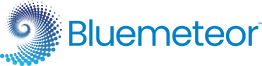Product Data Mapping for UK Retailers: How to Handle Multiple Supplier Data Sources

Alright, let’s talk about the wild world of product data in UK retail. If you’re a retailer trying to juggle product information from multiple suppliers, it might feel like you’re trying to balance a stack of plates while riding a unicycle. And the plates? They’re all different sizes, weights, and some might even be spinning. That’s how it is when suppliers send product data in a mix of formats—Excel sheets, XML feeds, APIs—and you’re left wondering, “How am I going to make all of this work together?”
For years, retailers have struggled with managing this chaos. Product information from various suppliers never seems to match up, and before long, you’ve got an organized mess. But there’s a solution, and it goes by the name of product data mapping—and trust me, it’s a game-changer.
What’s Product Data Mapping Anyway?
Imagine product data mapping as the ultimate translator. It’s the process where you take all those different formats and make sure they fit into one tidy system. Think of it like this: if one supplier sends you a product description in long paragraphs and another sends you a few bullet points, product data mapping makes sure that both suppliers’ descriptions end up in the same format on your website. You don’t need to manually copy-paste or reformat stuff. It just all works together.
Why Do UK Retailers Need It?
Consistency Across Channels
Here’s a big one: If you’re a retailer in the UK with products in both physical stores and an online presence, consistency is key. Imagine the nightmare of having different product prices, sizes, or descriptions depending on whether your customers are shopping in-store or online.
With product data mapping, you ensure that no matter where someone shops—whether it’s your website, Amazon, or your physical store—they see the same, accurate product information.
Reducing Errors
Ever bought something online only to have it show up looking nothing like what you expected? Yeah, that’s the kind of thing you’re trying to avoid with product data mapping.
When product details from suppliers aren’t properly aligned with your system, you end up with pricing mistakes, inventory issues, and worse—disappointed customers. Mapping product data ensures everything’s in sync and accurate, minimizing these kinds of mistakes.
Stronger Supplier Relationships
If you’ve got multiple suppliers, you’ll want to keep them on your side. When you can show them that you have a reliable system for managing product data, it strengthens those relationships.
It’s like saying, “We’ve got this handled, no worries!” By making the whole process smoother, suppliers will appreciate working with you more.
Happier Customers
We all know how picky customers can be—if the product info is inconsistent or outdated, they’re outta there. Product data mapping ensures that your listings are always up-to-date and correct. This leads to fewer complaints, more trust, and hopefully, more sales.
How to Handle Product Data Like a Pro
1. Know What Product Data You Need
Start by deciding what kind of product data you need. Is it product names, prices, descriptions, sizes, colors, or something else? Knowing this upfront makes it easier to map the data across different systems later on.
2. Understand Your Suppliers’ Product Data Formats
Your suppliers won’t all send product data in the same way. Some might use spreadsheets, others might send data through APIs, or maybe you get XML feeds. It’s important to understand how each supplier delivers product data so you can map it to your system. It’s like learning how each supplier “speaks” so you know how to interpret their info.
3. Standardize the Product Data
Here’s where the magic happens. You’ll want to create a system that makes sure all the incoming product data fits into the same structure. Think of it like setting up a uniform for your product information. Sizes, colors, and categories need to be consistent across the board so everything lines up correctly in your system.
4. Automate the Process
Nobody wants to manually map product data all day long. Automating the process with a tool or platform can save you a ton of time and reduce mistakes. Imagine all that tedious work happening automatically, like your own little robot assistant. Nice, right?
5. Real-Time Updates
Product data doesn’t stay the same forever. Prices change, stock levels shift, and new info pops up all the time. With real-time synchronization, any updates from suppliers are reflected instantly across your system—whether that’s your website or your physical store. You’ll be in the loop, always, with the most accurate product data.
6. Test and Check
Once you’ve set everything up, don’t just hit “go” and forget about it. You’ve got to test it. Run some test transactions, check the product listings, and make sure everything is flowing correctly. It’s like a dress rehearsal before the big show.
7. Keep an Eye on It
Product data mapping is not a “set it and forget it” job. You’ve got to monitor and improve it regularly. Over time, suppliers may change their formats or you might have to add new attributes. So, regular check-ups will keep everything running smoothly.
Some Speedbumps Along the Way
Now, product data mapping sounds like a dream, but there are a few bumps on the road. Sometimes suppliers don’t send clean, high-quality product data. Or you might get product details in formats that don’t quite fit into your system.
But don’t worry, with a little elbow grease, you can clean up or enrich the data to make it fit. And as you add more suppliers, you’ll need to make sure your system can scale to handle the extra product info.

Wrapping It Up
Product data mapping is absolutely essential for retailers in the UK who want to manage and optimize their product information. It helps streamline the process, making sure all your product details are consistent, accurate, and up-to-date.
This ultimately leads to better relationships with suppliers, fewer mistakes, and happier customers. It might seem like a lot of work, but once it’s in place, it’s like your own personal product data superhero.
So next time you get a product data feed from a supplier, just know that with the right system in place, you’ve got it covered! And that’s something worth celebrating.
Bluemeteor’s DataBridge is a cloud-based integration platform designed to streamline data flow across various systems, ensuring real-time synchronization and high-quality, consistent product data from multiple suppliers. It simplifies data mapping, enhancing efficiency and accuracy for retailers.
Ready to simplify your data integration?
Request a Demo to see how DataBridge can transform your product data management.